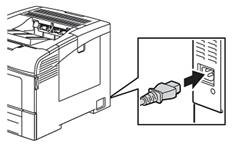Xerox C405 Scan Glass Cleaning
Cleaning procedure for Xerox C405 Scanner Glass (Slit glass and Platen glass)
- Power off the printer
- Unplug the printer
- Slightly dampen a soft lint-free cloth or paper towel with water.
- Open the document cover
- Wipe the surface of the document glass and white strip (CVT), and then wipe with a dry cloth or paper towel until they are completely dry.
- Clean white strip and document glass
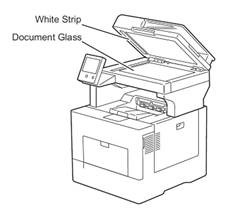
Clean white strip and document glass
- Pull the tab to open the DADF chute cover and hold it open.
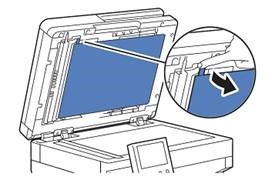
Open DADF chute cover
- Wipe the surface of the white strip (CVT), and then wipe with a dry cloth or paper towel until they are completely dry.
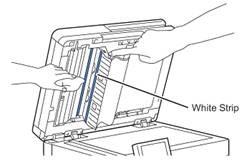
Clean white strip inside DADF
- Gently close the DADF chute cover.
- Close the document cover.
- Plug the power cord in and power on the printer. For additional information on cleaning your Xerox C405 please refer to User Manual.