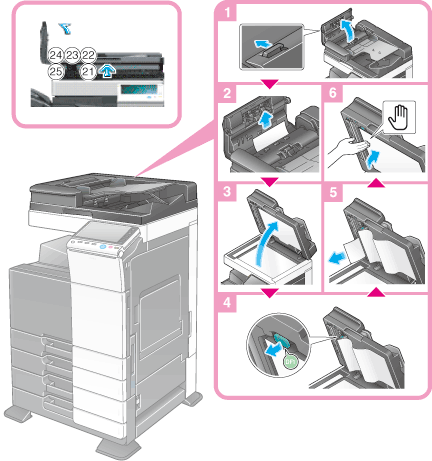Konica C224/C284/C364/C454/C554 Document Feeder Paper Jam Clearing Guide
Konica Document Feeder Paper Jam Clearing Guide
Applicable Models:
Konica bizhub C224/C284/C364/C454/C554/C224e/C284e/C364e/C454e/C554e
Paper Jam in ADF – Reverse Automatic Document Feeder DF-624
Standard DF on bizhub C364/C284/C224/C224e/C284e/C364e
- Following the visual guide below, lift the ADF panel and carefully remove any obstruction or visible jam. Close the panel and lift the ADF open and rotate the indicated wheel to clear any jams.
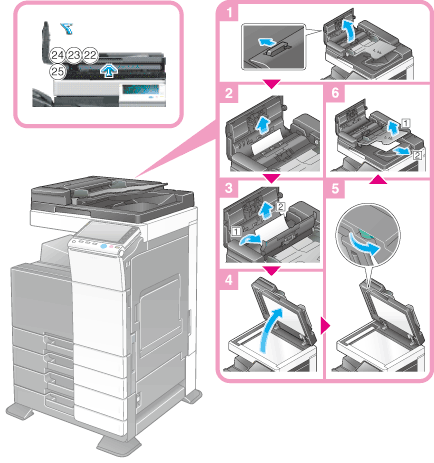
Paper Jam in ADF – Dual Scan Document Feeder DF-701
Standard DF on C454, C554, C454e and C554e. Optional DF on C224, C284, C224e, C284e and C364e.
- Following the visual guide below, push the latch on the ADF panel back to release and open the ADF panel. Remove any visible obstructions of jams and close the panel. When closing the Opening and closing guide, press the Hand mark in the center and check that it is locked securely.