Konica C224/C284/C364/C454/C554 Series Paper Jam Clearing Guide
Konica Paper Jam Troubleshooting/Paper Jam Clearing Guide
Applicable Models:
Konica bizhub C224/C284/C364/C454/C554/C224e/C284e/C364e/C454e/C554e
Paper Jam in Paper Tray
- Following the visual guide below, after opening the side door check for any obstructions within the vertical feeder and the tray itself being careful not to touch any exposed machinery or the Transport Roller itself.
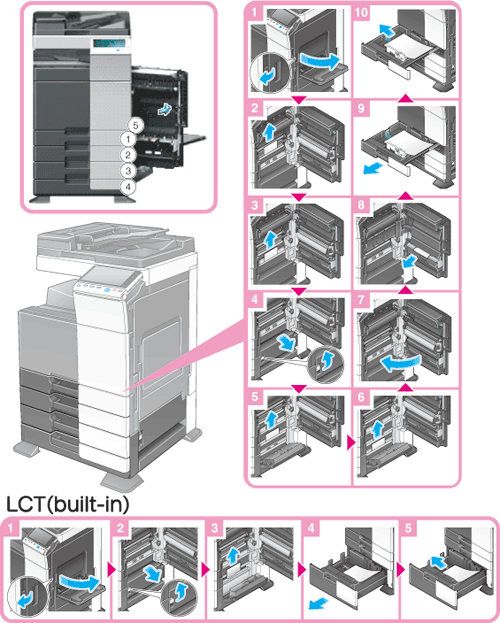
Paper Jam at Right-Side Door
- Following the visual guide below, after opening the side door check for any obstructions within the vertical feeder. being careful not to touch any exposed machinery or the Transport Roller itself.
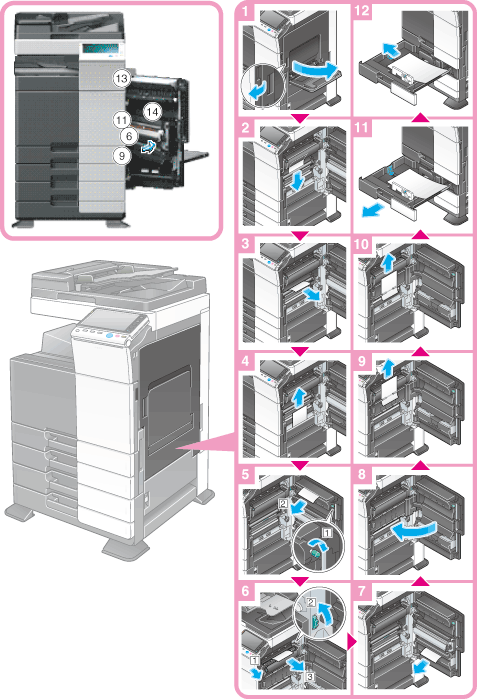
CAUTION
The area around the fusing unit is hot.
- To avoid a burn injury, be careful not to touch any parts except for the specified knob and dial.
- In case your hand or any other part of your body comes in contact with the heated section, immediately run it under cold water and seek medical assistance.
- Carry out this work carefully so that you keep the inside of the machine, your clothing and hands free from toner contamination.
- If any toner does get on your hand, wash it off using water or neutral detergent.
- If any toner gets into your eyes, immediately wash it out with water and consult a doctor.
